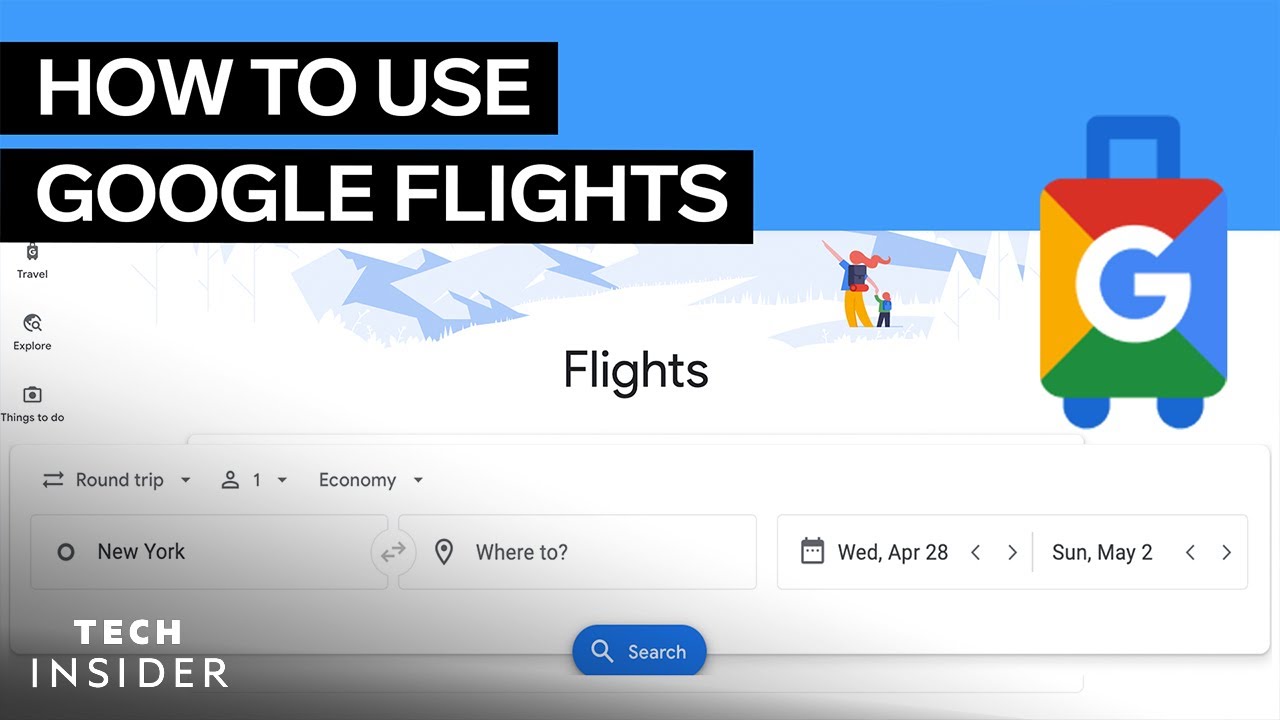Basically, we just go back to the reasons why your visitors leave your site too soon and resolve each challenge in practicable ways. eCommerce marketing
1. Speed Up Your Website
- Use a content delivery network (CDN) for a speedy delivery of static files.
- Optimize images and videos for faster loading by reducing their file size (but don’t compromise quality).
- Minify your CSS, HTML, and JavaScript files to reduce the amount of code that needs to be loaded.
- Leverage browser caching to store static files on the user’s computer so they don’t need to be downloaded again on subsequent visits.
- Enable compression to reduce the size of data transferred over the network.
- Consider using a content delivery network (CDN) to serve your content from worldwide servers.
2. Use Responsive Design
- Develop a responsive design framework to create a fluid layout that adapts to different screen sizes.
- Employ media queries to target specific screen sizes and apply different CSS styles based on the browser window’s width.
- Choose flexible images and videos that resize automatically based on the browser window size. You may also use inline SVG images that can be resized without affecting the quality of the image.
- Use grid-based layouts for complex websites that need to be responsive at multiple screen sizes.
- Enable JavaScript to detect the screen size and orientation of the device, and then adjust the layout accordingly.
- Use conditional comments to serve different CSS stylesheets to browsers (IE 9 and below only).
- Set up server-side scripting to detect the screen size and send a custom response with the appropriate CSS files.
3. Simplify Your Navigation Menu
- Use a primary navigation menu to help visitors quickly find the information they’re looking for.
- Display the most important links in the header, so they’re always visible.
- Use drop-down menus or megamenus to organize subcategories and related links.
- Create separate menus for different sections of your website (e.g., blog, e-commerce store, etc.).
- Utilize breadcrumb navigation to help users keep track of their location on your website.
- Use internal links to promote other pages on your website and reduce the bounce rate.
4. Make Sure Your Website is Mobile Friendly
- Use responsive design to create a mobile-friendly website that adapts to different screen sizes.
- Consider using a separate mobile website or a dynamic serving website if you want more control over the user experience on mobile devices.
- Configure your server to serve the appropriate CSS files depending on the user’s device.
- Optimize images for faster loading on mobile devices.
- Minimize the amount of code and roundtrip requests on mobile devices.
- Use progressive enhancement to provide a basic content layout that can be enhanced with CSS and JavaScript if the user’s device is capable.
- Use large, mobile-friendly fonts for easy readability on small screens.
- Use buttons and clicks, not links
- Use large, easy-to-tap buttons for better usability on touch screens.
- Make your sentences and paragraphs concise.
- Organize your content in an easily digestible format
- Stick to a single-column layout
5. Provide Excellent Customer Service
Respond to Customer Inquiries Quickly
- Make sure you have a system in place for responding to customer inquiries as quickly as possible.
- Use a help desk software or ticketing system to manage support requests.
- Set up an automated response system for answering common questions.
- Create a knowledge base of articles that customers can search for answers.
- Respond to customer inquiries within 24 hours (or sooner).
Offer Live Chat Support
- Offer live chat support on your website so customers can get help immediately.
- Make sure someone is available to chat with customers during business hours.
- Provide pre-written responses to the most common questions.
Provide Frequent Updates on Order Status
- Keep your customers updated on the progress of their orders.
- Notify them when the order has been processed and shipped.
- Inform them of any delays or problems with their order.
Offer Multiple Ways to Contact You
- Make sure your customers can reach you by phone, email, and live chat.
- Display your contact information prominently on your website.
- Use a contact form on your website to allow visitors to send you a message without having to leave the site.
Make it Easy to Return Items.
- Provide easy return options for customers who are not satisfied with.
- Offer free returns and exchanges.
- Include return instructions on your website.
Send Follow-Up Emails
- Send follow-up emails after customers make purchases.
- Let them know you appreciate their business and invite them to shop with you again.
- Include a coupon or discount code in the email to encourage them to buy from you again.
Offer Return Policy or Satisfaction Guarantee
- Include a return policy or satisfaction guarantee on your website
- Make it easy for customers to return items they’re not satisfied with
- Include return instructions on your website

 Counseling Amore: Nurturing Relationships Through Expert Guidance
Counseling Amore: Nurturing Relationships Through Expert Guidance  Video Projector Rental: Elevate Your Event with High-Quality Visuals
Video Projector Rental: Elevate Your Event with High-Quality Visuals  Malaga Wedding Venues: A Guide to Your Dream Destination Wedding
Malaga Wedding Venues: A Guide to Your Dream Destination Wedding  The Benefits and Importance of Pressure Washing in Fife
The Benefits and Importance of Pressure Washing in Fife