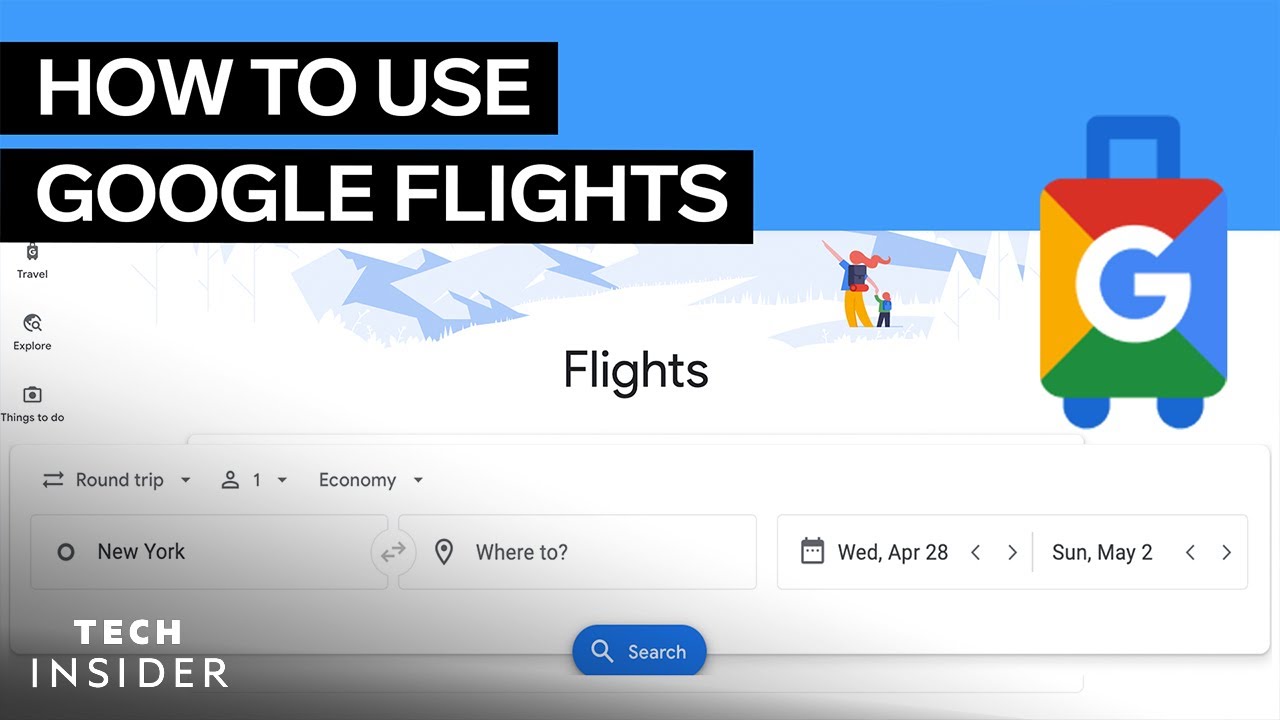PayPal is considered one of the leading electronic payment methods available globally today. It provides users with a secure and reliable way to conduct financial transactions online. Creating a PayPal account is an important step for those who wish to benefit from this service and enjoy the many advantages it offers. In this article, we will explore how to create a PayPal account easily and safely.
Why Do You Need a PayPal Account?
Before we delve into the account creation process, let’s first understand why having a PayPal account can be beneficial. PayPal offers a range of advantages for both individuals and businesses:
1. **Security**: PayPal employs advanced security measures to protect your financial information. When you use PayPal, your credit card or bank details are not shared with the recipient, reducing the risk of fraud.
2. **Convenience**: PayPal simplifies online payments. You can make purchases, send money to friends and family, or pay for services without needing to enter your payment details every time.
3. **Global Acceptance**: PayPal is widely accepted by online merchants and businesses worldwide. It allows you to shop from international websites and pay in different currencies.
4. **Seller Protection**: If you’re a seller, PayPal offers seller protection, which can help safeguard your transactions against certain disputes and chargebacks.
5. **Mobile App**: PayPal’s mobile app makes it easy to manage your account and make payments on the go.
Now, let’s proceed with the steps to create a PayPal account:
**Step 1: Visit the PayPal Website**
Open your web browser and go to the official PayPal website (www.paypal.com).
**Step 2: Click “Sign Up”**
On the PayPal homepage, locate and click the “Sign Up” or “Create Account” button. You will be directed to the account creation page.
**Step 3: Choose Account Type**
PayPal offers two types of accounts: Personal and Business. Select the account type that suits your needs. Most individuals choose the “Personal Account.”
**Step 4: Provide Personal Information**
You will need to provide your personal information, including your first and last name, email address, and a secure password. Make sure to create a strong password that includes a combination of letters, numbers, and special characters.
**Step 5: Enter Contact Information**
Next, you’ll need to enter your contact information, including your address and phone number. Ensure that the information is accurate and up-to-date.
**Step 6: Agree to the Terms**
Carefully read PayPal’s user agreement and privacy policy. Once you’ve reviewed them, check the box to agree to the terms and click “Agree and Create Account.”
**Step 7: Link a Payment Method**
To use PayPal for transactions, you’ll need to link a payment method, such as a credit card or bank account. Follow the on-screen instructions to add your preferred payment method.
**Step 8: Verify Your Email Address**
PayPal will send a verification email to the address you provided. Open your email and click the verification link to confirm your email address.
**Step 9: Complete Identity Verification (if required)**
Depending on your location and activity, PayPal may request additional identity verification steps. This can include providing a copy of your ID or linking and confirming a bank account.
**Step 10: Start Using Your PayPal Account**
Once your account is set up and verified, you can start using PayPal for online transactions. You can make purchases, receive payments, and send money to others with ease.
In conclusion, creating a PayPal account is a straightforward process that offers numerous benefits for online financial transactions. Whether you’re shopping online, selling goods or services, or simply transferring money to friends and family, PayPal provides a secure and convenient platform for managing your finances in the digital age.

 Counseling Amore: Nurturing Relationships Through Expert Guidance
Counseling Amore: Nurturing Relationships Through Expert Guidance  Video Projector Rental: Elevate Your Event with High-Quality Visuals
Video Projector Rental: Elevate Your Event with High-Quality Visuals  Malaga Wedding Venues: A Guide to Your Dream Destination Wedding
Malaga Wedding Venues: A Guide to Your Dream Destination Wedding  The Benefits and Importance of Pressure Washing in Fife
The Benefits and Importance of Pressure Washing in Fife